Feb 19, 2021

Feb 19, 2021
As an influencer, you know the importance of making your Instagram feed look visually-appealing. Your feed is one of the first things your followers see when they click on your profile. PLANOLY is the first visual planner for Instagram, and in our mobile app or web dashboard, you can visually plan your Instagram feed. Once you have linked your Instagram account to PLANOLY, we automatically pull 18 of your most recent Instagram posts so you can visually plan on top of your published content.
PLANOLY Pro-Tip - Are you thinking of highlighting a photoshoot or maybe working on a branded partnership to endorse a new product? Both of these occasions may inspire you to switch things up on your grid! Our free splitter tool seamlessly splits a single photo into multiple Instagram posts. So you can now ditch the excessive cropping and save more time! Read more here about our splitter tool.
No day is the same for Instagram influencers but what every day has in common is this: it’s busy! From replying to emails to attending influencer events and photoshoots, saving time on planning and creating your social strategy is essential. This is why our free auto-posting feature is a game-changer. Auto-post takes the brain work out of remembering to post - allowing you to schedule Instagram grid posts days, weeks, and months in advance! It’s a great feature for you because it frees up extra time for other tasks!
While auto-posting is a free PLANOLY feature, here’s a few things you need to keep in mind.
Important reminders:
Let’s face it. There are a lot of holidays and events to remember! From Houseplant Appreciation Day to National Cookie Day, keeping track of them all for your social strategy can be overwhelming! Plus, we know you’re already busy creating your own content and content for partnerships. It’s easy for holidays to slip through the cracks in your social strategy. But have no fear – this is one of the reasons why we created our social calendar!
Located on both our mobile app and web dashboard, the social calendar visually shows upcoming social media holidays, global and national holidays, and upcoming events (including PLANOLY events like our digital series PLANOLY Presents!). All you have to do is click or tap on a holiday or event on your calendar. Then, a window will pop up that’ll feature more information about the holiday or event. Plus, it includes a helpful list of hashtags you can incorporate on your social posts!
PLANOLY Pro-Tip: Only want to see some holidays and events? You can control which types of holidays and events you want to view on your calendar in your settings!
There are so many influencer tools and features but one of our favorites is Drafts! Influencers have so much content to keep track of – everything from imagery and sponsored content to pending posts. With all this content, not everyone wants to keep it in their grid. This is one of the many reasons why we created Drafts!
Think of Drafts as your online filing cabinet. It serves as a temporary place to store and organize your content. Create various folders, figure out the best organizational system for you, and upload content to each folder. When you’re ready, you can easily migrate content over from your drafted ideas to either your grid or stories planner.

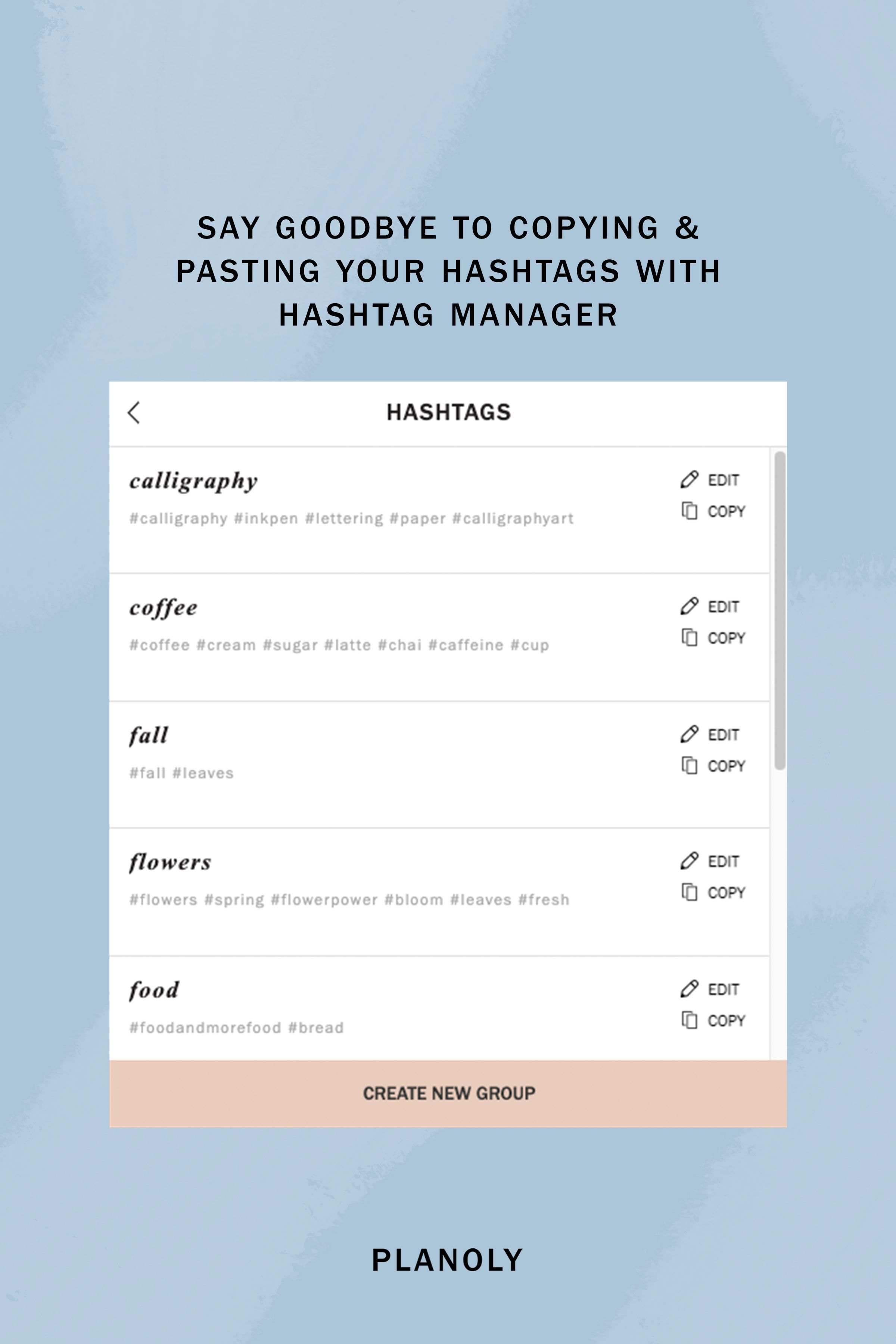
Some people love them and others hate them. What are they? Hashtags! Incorporating hashtags on your posts is necessary when wanting to boost engagement. But who actually enjoys constantly copying and pasting their hashtags in their posts or comments? Not us and we're sure you’re not the biggest fan either! This is why we created our premium feature hashtag manager. It allows you to easily and quickly create groups of hashtags you can include on your grid posts when scheduling.
PLANOLY Pro-Tip: Want to ditch hashtags in your caption altogether? We have a solution for you! Auto-post first comment, is the perfect workaround to keep your caption simple and neat. This premium feature allows you to create a comment for your post which will feature all of your hashtags. (Please note: Only available for paid plans with Instagram Business or Creator accounts). - Say goodbye to copying & pasting your hashtags by using hashtag manager.
Instagram makes it easy to share grid posts to your stories. However, regramming to your grid is another story. It’s a lot more challenging and time-consuming! This is one reason why we created Discover. Discover helps you easily find user-generated content (UGC) you’re tagged in, which you can then add to your grid and regram.
Discover also serves as a place for inspiration as you can see what other users are posting! Search content by either hashtag or username. (Please note: You can only search for public Instagram accounts. Private accounts will not show up). Plus, Discover also includes a wide range of free stock photos - which is perfect if you’re looking to add more content to your grid.
PLANOLY Pro-Tip: Remember it’s important to always ask permission before sharing UGC you’re not directly involved in. Think of UGC as digital property: you should always ask permission first and assign proper credit when reposting or it could be viewed as a violation.
Who doesn’t love sticky notes for planning?! They are a great planning tool – especially if they’re moveable and you can get them in a bunch of colors! At PLANOLY, we’re all about planning and this is why we’ve created notes!
Notes are your digital sticky notes. They are custom messages you can create and add to your calendar. Need a reminder to create a behind-the-scenes Reel? Create a note! Want a place to quickly add content ideas? Create a note! Notes serve as a great spot for reminders, ideas, or information. Plus in PLANOLY, you can choose to make your notes repeatable (so you don’t have to duplicate a note over and over again!) and color coordinate them for an easier organization!
PLANOLY Pro-Tip: Assign each note color as a specific theme to help you stay organized. For example, yellow could be for all your reminders to reach out to partnerships while green could be for days you plan to film a Story or Reel.
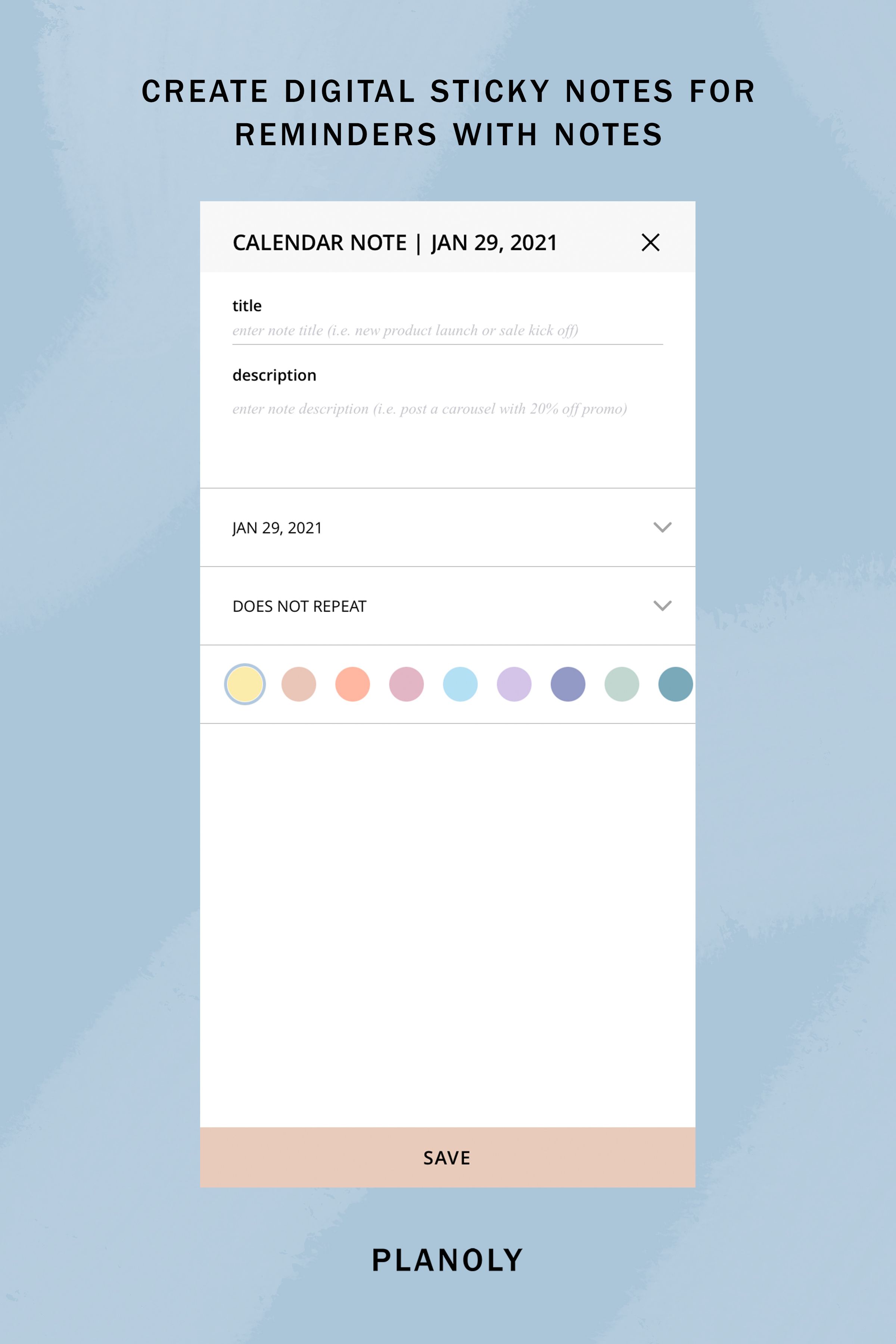
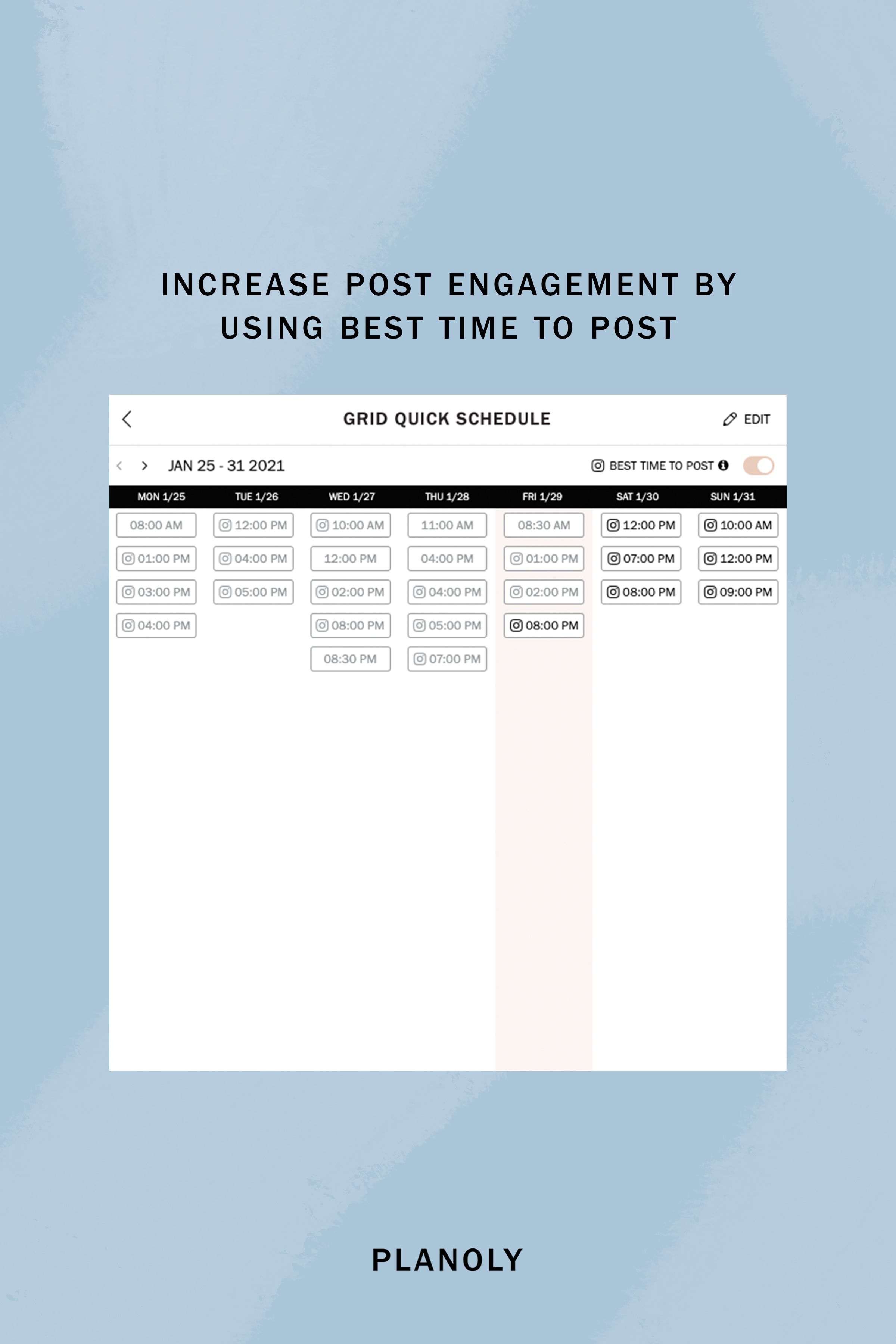
As an Instagram influencer, you know the importance of successful collaborations through sponsored content on Instagram. To boost content engagement for sponsored posts, our paid feature best time to post is here to help! Located in quick schedule, the best time to post draws directly from Instagram data and recommends the best times for you to schedule your posts based on when your followers are most active. Plus, this information is updated periodically, so your times and days will update as your audience evolves.
Finding a workaround for adding links to Instagram captions can be tricky. As you may know, Instagram does not allow users to include any links in captions. We can help with this by using our tool, Linkit! Use Linkit to increase traffic to wherever you want it most. This can be anything from your favorite blog posts you’ve written to links to your favorite products for affiliate marketing. The possibilities are endless!
Here’s what to do:
Once you create your Linkit gallery at PLANOLY.com, drop the URL in your Instagram Website under your profile. Then, somewhere in your caption, remind your followers to visit the link in your bio to find the redirect link. Once your followers click on your link in bio, they’ll be redirected to your Linkit gallery.
PLANOLY Pro-Tip: Looking to start selling products and services? Our tool Sellit transforms a single link into a storefront - making it easier than ever to turn your followers into customers.
We’ve figured out a great approach to streamline the approval of your branded content - our plan report feature! The plan report is our free (yes free!) feature that serves as a preview link to your upcoming scheduled & unscheduled content. Use this feature to give partners the chance to review content and captions before anything goes live.
This preview link can be sent via email or text and is good to use for up to 7 days. Thanks to plan reports, you can take away the extra step of uploading image attachments to partnership emails by just sending the preview link. Please note: Plan report is only located on our web dashboard.
Whether you’re treating yourself to a walk in the park because your weekly content is already scheduled (thanks to auto-posting!) or you’re able to sneak a quick call to a friend because you’ve already sent over your sponsored content to partners (shout out to plan report!), we hope these 10 tips help streamline your social media planning and strategy while you're in your Instagram planning workspace.
.svg)
Enjoyed reading it? Spread the word