May 3, 2021
.jpg)
May 3, 2021
Video content is still on the rise, especially with apps like Instagram and TikTok revolutionizing videos short-form and long-form video content. As Instagram TV and Reels continue to grow in their popularity, people are looking for ways to distinguish their content. Lucky for you, we have few favorite apps for editing your video content to include interesting transitions and cuts. Here we break down our favorite ready-to-use apps to make more dynamic and engaging video content to fit your brand. Let's get started!
When it comes to creating professional-looking videos that are completely customizable, Splice is a great option. It's similar to a desktop video editor, except it's all on your iPhone or iPad. You can adjust transitions, add effects (such as slow-motion), trim clips, sync your video to the beat of the music, and more.

Videoshop is know for its easy navigations and unique video editing capabilities. Merge different videos within the app, record your voice over a video, create claymation videos with stop motion recording, add music from your iPod library or buy clips from the Videomall, and much more. Videoshop is only compatible with videos from your iPhone and iPad.
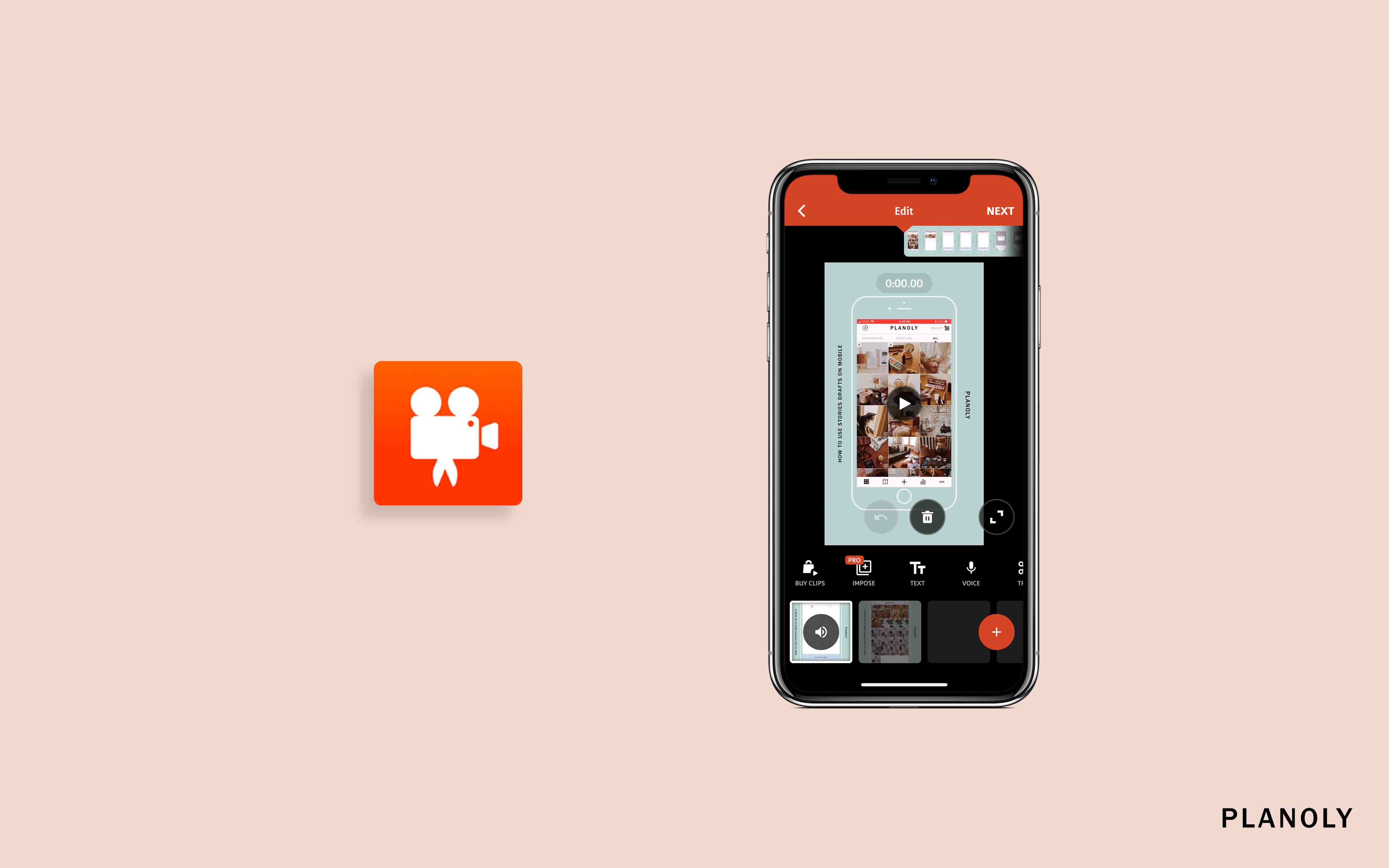
With InShot you can easily trim and cut videos, merge videos, adjust the speed, change the size of your video (make it square for Instagram), add music or sound effects, add voice-overs, sync sounds with your video, and lots more! There are also lots of filter options for your images or videos. InShot is the most user-friendly of all of the video editing apps we've tried.

This app is perfect for making your videos a bit more edgy and eye-catching. They have several options for visual effects (VHS, glitch, film, sparkles, etc.) and filters, as well as real-time and postprocessing beauty tools. You can also get creative with music and sound to add to your videos. Prequel is a go-to option to have the most variety for visual effects - you can also add filters and live record directly on the app!

This is an excellent option for an all-in-one screen recorder including a face cam and editing capabilities. With Go Record, you can record your screen on any app or game on your phone. There is even an option to add a reaction to your recordings using the face cam. Once you've recorded your screen, you can easily export them to your photo library, or upload them to YouTube directly from the app. You have the option to add app audio or use your microphone to add in your commentary. Go Record is perfect for creating tutorials, editing examples, how-to videos, and more!
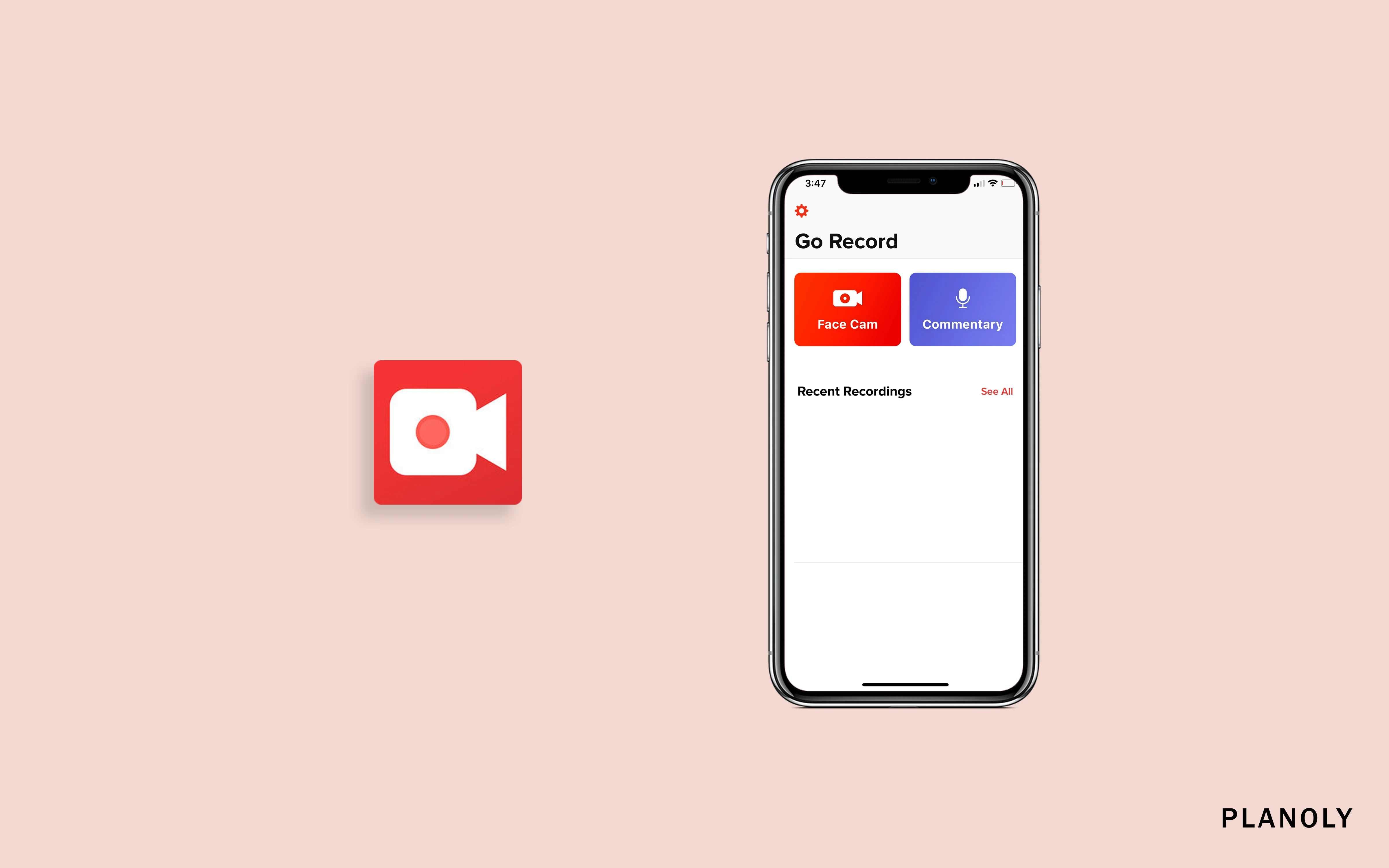
These apps are perfect for helping you create terrific IGTV videos! For the video editing apps, we suggest trying a few of them out before deciding which one works best for you. The most important part is starting out with a solid foundation, so make sure your initial video is high quality before adding effects and things on top of it. Make sure you get creative and have fun with your videos! Your followers will love your efforts -- and creating IGTV videos will help to increase your engagement as well.
.svg)
Enjoyed reading it? Spread the word